
Graphic Designing Guide for Beginners
Here's a beginner's guide to graphic design with some resources to get you started:
Sharpen Your Design Eye: Inspiration and Observation
Before diving into software, train your eye to appreciate good design. Browse online design galleries like Behance:(https://www.behance.net) or Dribbble:(https://www.dribbble.com) to find inspiration.
Master the Design Basics: Building a Strong Foundation
The following principles are the building blocks of successful graphic design:
Software Exploration: Choosing Your Design Tools
There are numerous graphic design software options available, but two industry leaders widely used by professionals are:
Many free and open-source alternatives exist as well, such as:
Practice Makes Perfect: Hone Your Skills Through Projects
The best way to learn graphic design is by doing. Start with small, personal projects to experiment with different design principles and software features. Here are some ideas to get you started:




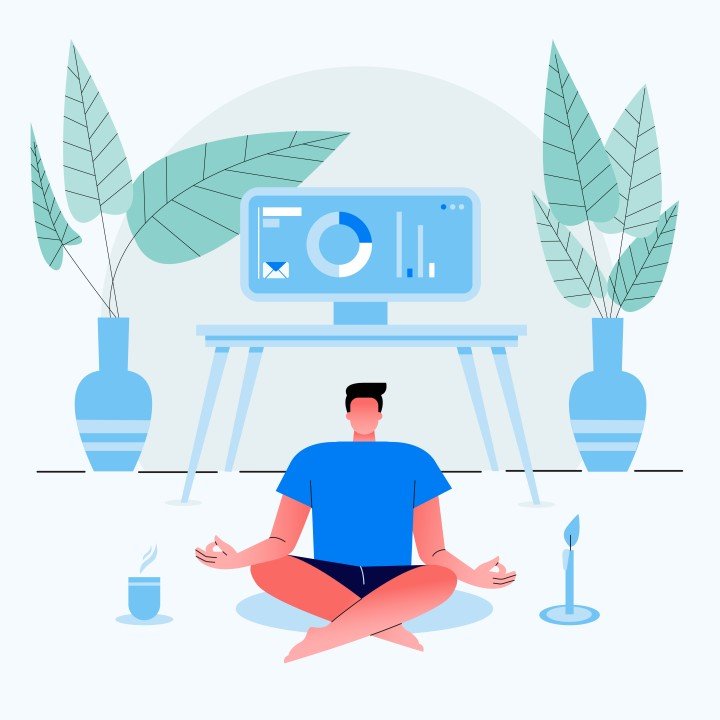

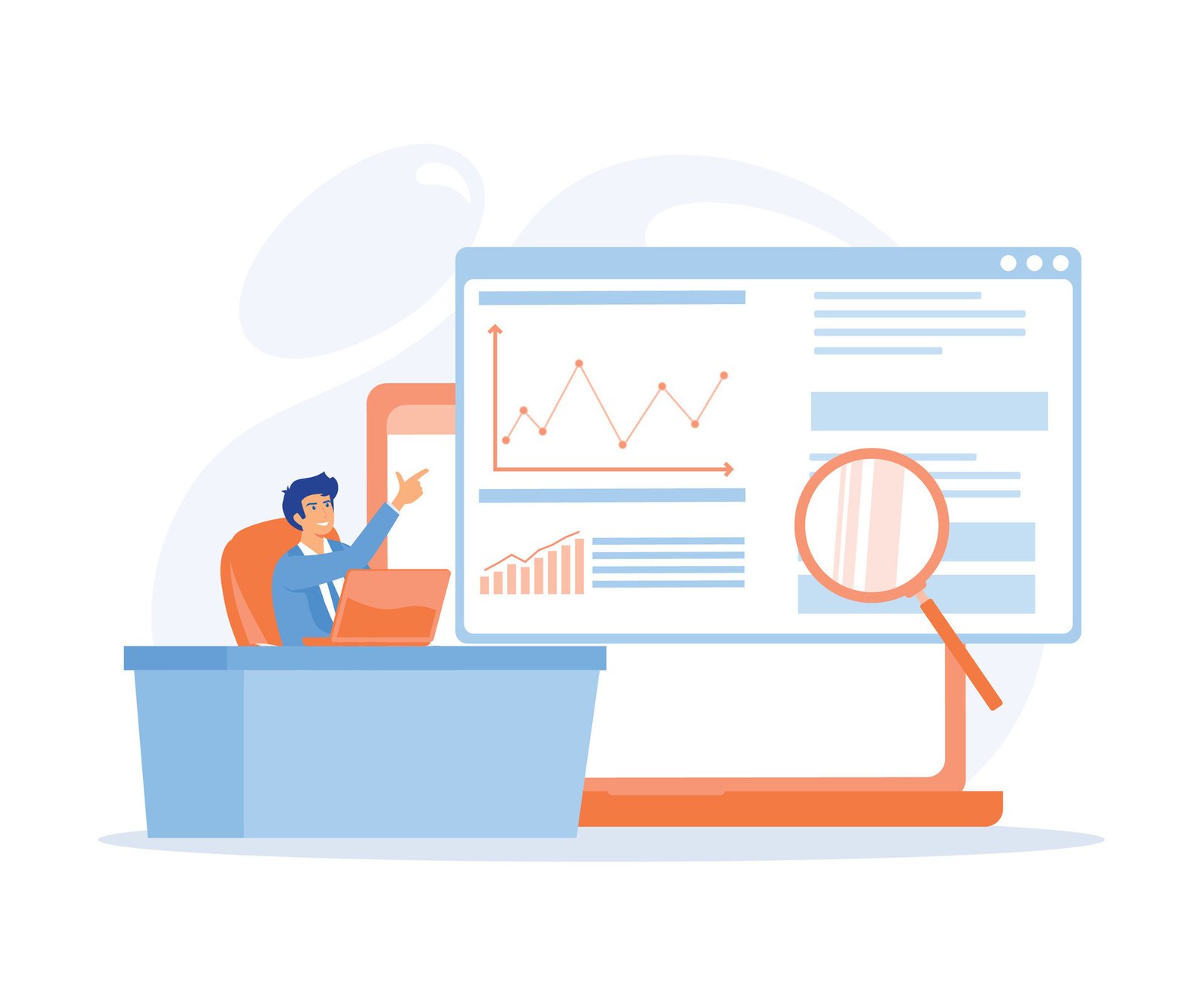
.jpg)
.jpg)
.jpg)